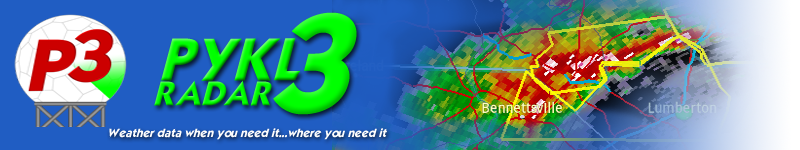 |
Most active site: KOAX Omaha, NE |
|
Latest release
|
The program re-downloads the support files and user viewset settings are lost every few days. This is caused by either a third-party "File Cleaner" type application that the user has installed OR by a device vendor implementation of a "File Cleaner." A few device vendors (Samsung has been one of the most aggressive) have implemented a very dangerous (to your data files) "feature" which deletes files from Internal or External storage on your device. Many Gigabytes of important user files have been indescriminately wiped away from devices never to be recovered without so much as asking confirmation from the user. This is with high risk to your data integrity and it is highly recommended that users consider disabling the functionality. At the very least, some file cleaner apps have the ability to "whitelist" certain directories from deletion and folders with the name PYKL3Radar (and PYKL3Backup if extant) should be protected. PYKL3Radar will recover automatically by downloading the support files though some user preferences, viewsets, and custom color tables may be deleted by these so-called file cleaners. As PYKL3Radar was designed from the ground-up with user customization in mind, including map files and color tables, the ability to place it's files in user-accessible storage is paramount. At present, there are no known mechanisms for developers to mark folders as not-to-be-removed. Therefore, the end-user must take the necessary steps to prevent deletion. PYKL3Radar self-cleans any old files at runtime making such cleaners unnecessary. While most users will not need to remove the mapping data (particularly after traveling a great distance) that option is available in Menu/Settings/Info and Support/Reset Options/Reset GIS. The instructions for disabling built-in file cleaners vary by device and the best way to discover how to remove them is via a Google Search, or reviewing your Android Settings carefully. Indescriminate deletion of files by the operating system is extremely short-signed and we recommend users provide feedback to their device manufacturers to engineer alternative solutions.
The radar timestamp is old and/or the program is telling me check the timestamp. While the National Weather Service, FAA, and Department of Defense work dilligently to maintain a high uptime on every radar site, sometimes things happen. Routine maintenance is typically handled on "good weather days" but unexpected issues do occur. The WSR-88D is a very complex piece of hardware and software. The national radar network is US Government owned and maintained. Be certain that you have the latest version of the program In PYKL3Radar, you can: Alternatively, CaprockWeather has put together this Radar Status Page where both the status and Free Text Message may be viewed. On rare occasion, the National Weather Service has been known to have outages. If you visit the suggestions above and all or many radar sites are down, there is a widespread outage in progress. Check both the NWS Page and our Third party data providers AllisonHouse and CaprockWeather for their radar data status.
Finally, if the above does not address what seems to be going on, then it is possible that the Cache on PYKL3Radar may need to be cleared. Mobile environments are harsh and lost data connections, ungraceful shutdowns, battery running out, etc can have detrimental effects on your device. PYKL3Radar is designed to handle as many of these situations as possible, but sometimes, it is beyond the control of a software developer. To clear the cache, select Menu>Settings>Info and Support>Reset Options>Clear Cache. Exit out of the program entirely by pressing the back key and restart. Note: Uninstalling and re-installing the program typically is not a solution to most issues that are encountered. If you're still having issues, contact support@pykl3radar.com and we'll help you. I upgraded my phone or Google Play is asking me to purchase again. Can I install PYKL3Radar on the new device? All purchases are tied to your gmail account which MUST be active on the device you are trying to use. Treat the account like gold. If you delete your gmail, you will forfeit any Google Play purchase. Please see Google's policy. We are sorry, but Google does not permit the transfer of product licenses from one account to another. Please see this section of our user's manual for more information on related issues. I'm having some other issue with the product. How can I get help? Just write us and we'll help you out. As an aside, we do not provide product support via social media or via product reviews. We handle support on an individual by individual basis to ensure the most timely resolution. Where can I get the latest version? Visit Android Market or Amazon's app store on your device What are the ticks on the bottom of the color bar? These ticks represents increments of 10. Thus, on a reflectivity product, every 10dBz (-33dBz is the minimum value normally encountered). In velocity and spectrum width, data, the ticks represent 10 knots. On velocity products, 0 KTS is in the center of the screen. To get a more detailed description, simply tap on the color bar. Is it possible to change the color palette for the various products? Yes, in fact, this is possible. If interested in more information, see our user's manual. What is the large file that downloads when running the program for the first time. GIS data--mainly for cities, extracted from public domain data.. What is this frequency swept audio sound that occurs every 5 to 10 minutes? This sound indicates that a new base reflectivity radar image has just completed rendering. E.g. have a look at the radar again! It may be disabled via Menu>Settings>General Preferences>Enable Sounds Can you perform image smoothing on the radar to make it look better? The EVAPS feature (In-app purchase) provides intelligent image processing which maintains data integrity unlike many smoothing options you may have seen. Why does GPS not appear to work? This program respects your global phone privleges. You may need to globally enable GPS on your phone by finding Settings/Location/Use GPS Satellites. Is the program available for iOS or Windows? PYKL3Radar is exclusive to the Android platform. There are no plans to bring the product to iOS/Windows
|




